
Introduction
As drone and battery technology have developed, so to have the maximum flight distance you can take your drone. Whilst it's always recommended to keep your drone in VLOS (visible line of sight), we understand the urge to scratch the itch to get a specific angle or shot that requires going the extra distance. Indeed, certain members of the BV crew have pushed their drones to the limit, with one particular member (we won't say who, but his first name rhymes with 'schmon'), logging a 16km round trip. Fortunately he got his drone back safely and, whilst short-distance droning is always recommended, we want to share our collective experience with you to ensure that in the eventuality you have to fly long-distance, you can minimise risk factors to get your drone back.
As always the usual disclaimer from us - the BV team bears no responsibility for what you do with your drone. Please be safe and drone responsibly. Without further ado, lets look at top tips for long distance droning.
1. Signal boosters and FCC
Extended range flights require boosted signal, either through a product like Alientech (we'll post a separate blog on this) or through unlocking FCC mode. FCC mode will be enabled in certain countries and territories, but if you're not in the US or Hong Kong, you'll have to unlock through a software hack that can enable FCC mode. FCC is a stronger, more stable signal type with less interference that vastly extends range. Once you've activated it you should check that it's enabled in the DJI GO 4 app before every flight. You can do this by going to menu > HD > advanced and checking if the 1km and 4km lines are above (looks like below on the app) -90dBm and -100dBm.
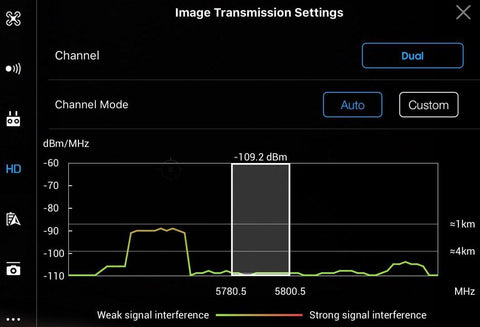
2. Battery life and health
Less used, healthier batteries are going to have longer range because they hold a better charge. If you want to go the distance, fly with newer batteries and ensure they are properly charged. Any bloating or damage to your batteries is going to affect performance - see out article on battery bloating here. You should also know that the return to home and low battery warning from DJI are just a guide - whilst they do serve as a good reminder for return to home, there generally is a certain amount of leeway depending on the other factors in this list. For the most part, how much battery you'll actually need will become something that you'll know instinctively, so if you're new to long distance droning you can gradually increase the distance of your flights to get more comfortable with return to home.

3. Wind Speed
Wind speed is a crucial factor in flying for long distance and can be a make or break factor in your drone returning safely. Remember that the higher you fly, the stronger the wind is likely to be. If you've flown out with the wind and have to fight it coming back, you're going to have to allow for extra battery life and a slower return to home time. Contrary to this, if you have the wind behind you and are in sports mode flying back, you'll get home much faster. If wind speed is extremely high and going against you on the way back, try dropping your height (safely) to reduce drag and speed up the return to home. Don't forget to include wind speed as one of your pre-flight checks.
4. Sports Mode
Sports mode is your best friend for long-distance droning. Not only can it get you to your destination faster, it will also bring your drone back much more quickly than the auto return to home function. Many new drone pilots will hit the return to home button and allow the software to do the piloting - we recommend learning how to pilot back yourself in sports mode as soon as possible. When you're ready to come back, use the switch on the side of the remote to change to sports mode and watch your speedometer whizz up as your drone speed maxes out. Keep an eye on the map and direct line to make sure your drone returns to you as the crow/drone flies.
5. Be Location Aware
If you're flying back in sports mode, be sure to take a mental snapshot of the layout of your surroundings. This will help if you're low on battery and need to land quickly as you'll be able to identify your take of point without using the return to home function.
6. Low battery induced auto-landing isn't the end
If you forgot to pay attention to the above factors, or you just got distracted taking an amazing hyperlapse, the DJI software may kick in and force the drone to land. If this happens, don't panic. The drone will descend automatically but is still controllable through the remote, meaning that if you're high enough and close enough, you'll be able to get your drone back to you even as it's descending. Many of the BV team have landed with the battery indicator below 5% and, whilst your adrenaline will be pumping and your heart will be beating, you should be able to get your drone back. The caveat is if you're too far out, the wind is too strong or you lose signal, the chances of getting your drone back are cut significantly.
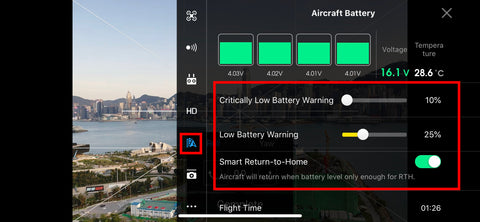
That's it for now! Hopefully these tips will help you get your drone back if you are inclined to push the flight range of your drone. Always remember to conduct your pre-flight checks to minimise risk and happy flying. Remember to check back here for more tips and tricks that will take your photography beyond visuals. See you soon.
The Beyond Visuals Team



